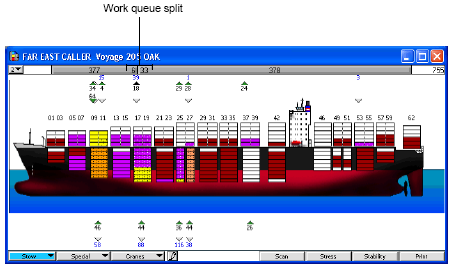
You can divide work queues to split the work instructions for a single bay into several work queues. This is helpful if you want to assign the queues to different cranes or set different productivity rates for each queue if the bay contains mixed cargo, such as some containers and some break bulk. You can also split work queues that are not bay specific, such a for barges.
One use for splitting queues is to balance the work between cranes. In this example, XPS shows a work queue split that divides a work queue into two parts: 15 and 73 moves. The split numbers in the vessel profile view display directly above the bay where the split occurs. You identify the specific work queue as the one with a total number of moves equal to the split, which in this case is 88 (15 + 73) moves.
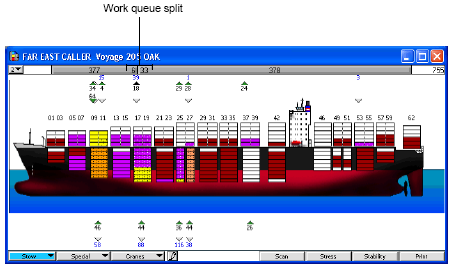
You can split work queues of planned and preplanned moves. The procedure to actually split the work queue is the same, but moving planned moves differs from moving preplanned moves.
Customers with N4 Automation licenses use this functionality to set up to discharge with a general queue and load with bay-specific queues, and for having separate work queues for 20' and 40' containers.
You can split work queues in the following windows: